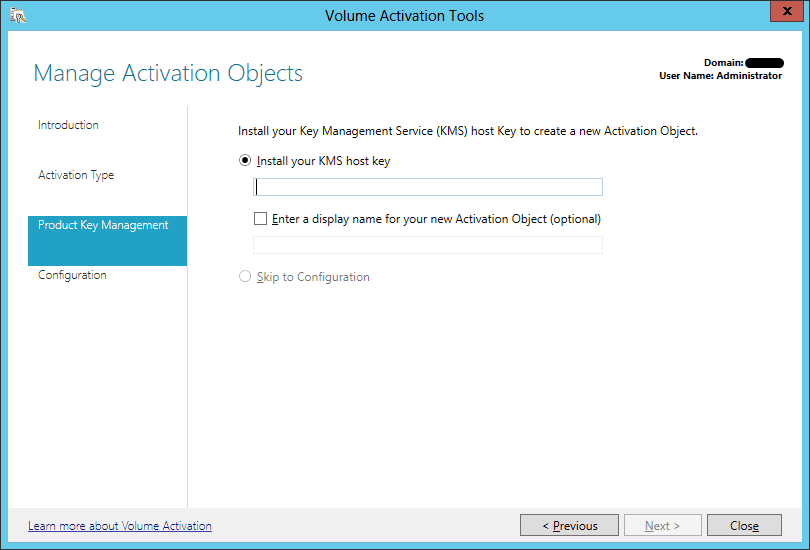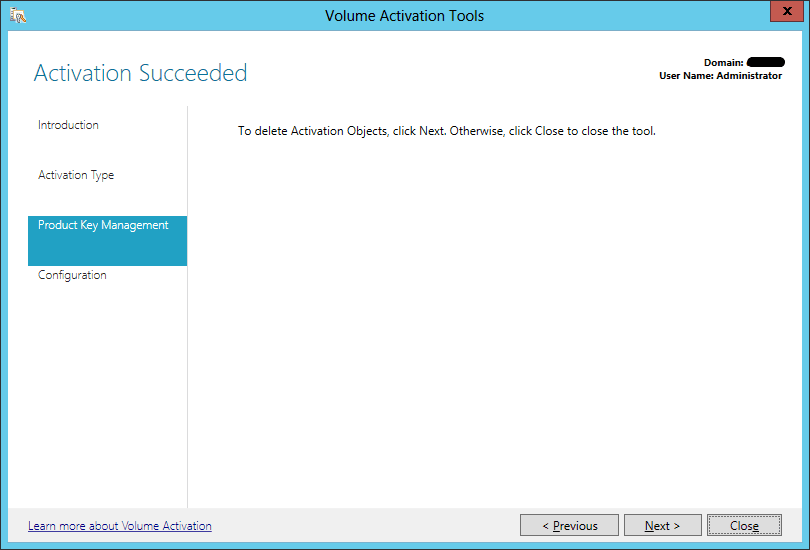On the Activate Product screen select Activate online and click Next.
In the next pop-up screen you will receive a message that the Active Directory-Based Activation object will be created, click Yes.
Now the Activation is succeeded and you can click close.
Now the Active Directory-Based Activation is installed and configured, now you can add additional license keys to the KMS host. This is explained in my previous post.